Chocolatey——Windows 下的包管理工具
Chocolatey 是 Windows 下的包管理工具(不过是第三方的,非微软出品),类似于 Ubuntu 下的 apt、CentOS 下的 yum,不过最像的还是 macOS 的 HomeBrew。
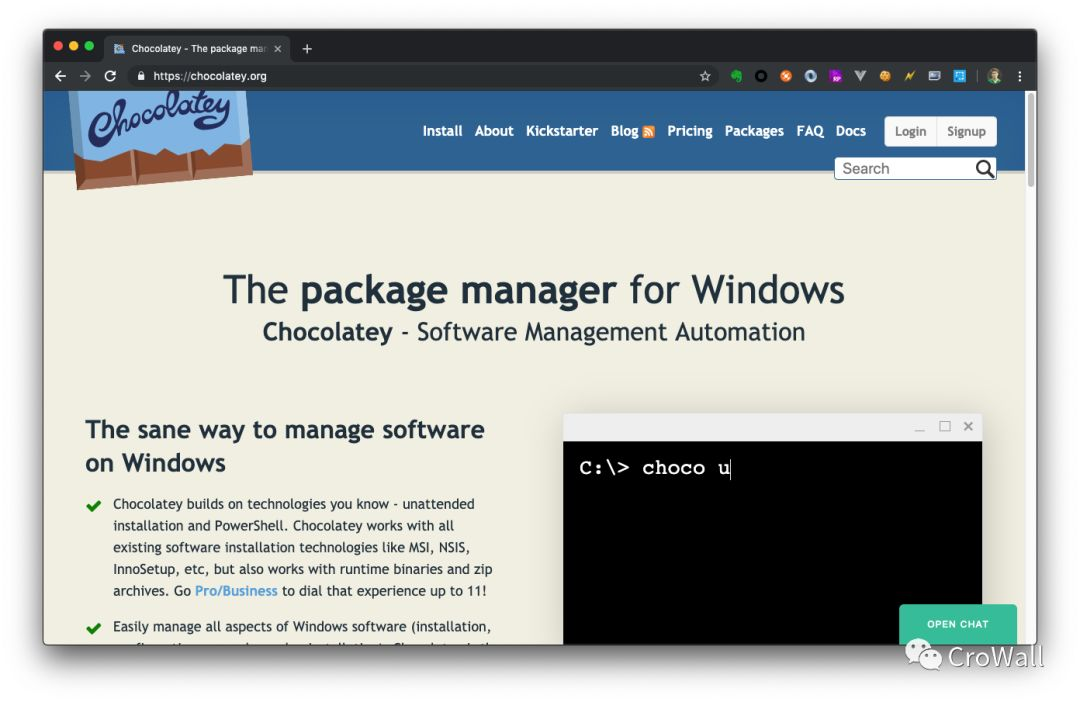
安装
如果你使用 cmd,则使用以下命令来进行安装:
@"%SystemRoot%\System32\WindowsPowerShell\v1.0\powershell.exe" -NoProfile -InputFormat None -ExecutionPolicy Bypass -Command "iex ((New-Object System.Net.WebClient).DownloadString('https://chocolatey.org/install.ps1'))" && SET "PATH=%PATH%;%ALLUSERSPROFILE%\chocolatey\bin"如果是 PowerShell,则使用这个命令:
Set-ExecutionPolicy Bypass -Scope Process -Force; iex ((New-Object System.Net.WebClient).DownloadString('https://chocolatey.org/install.ps1'))安装 Windows New Terminal
有了 Chocolatey,就可以很方便地安装 Windows New Terminal ( https://github.com/microsoft/terminal ) 啦~
choco install microsoft-windows-terminal常见问题
在用 cmd 安装时,如果遇到下面这个问题,说明没有管理员权限:
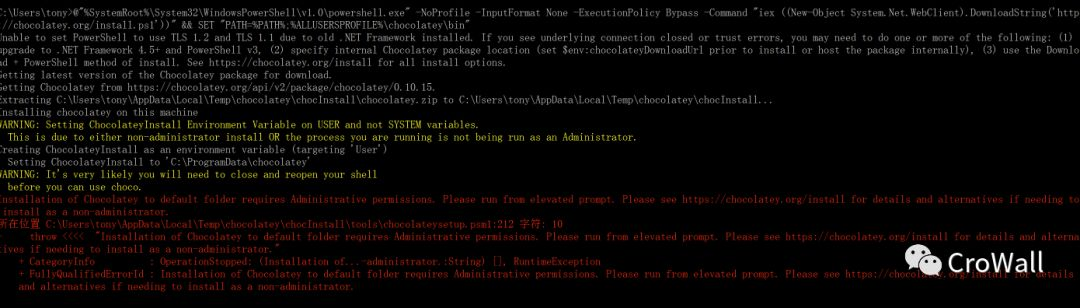
解决办法就是,右击 cmd 图标,选择以管理员身份运行即可。
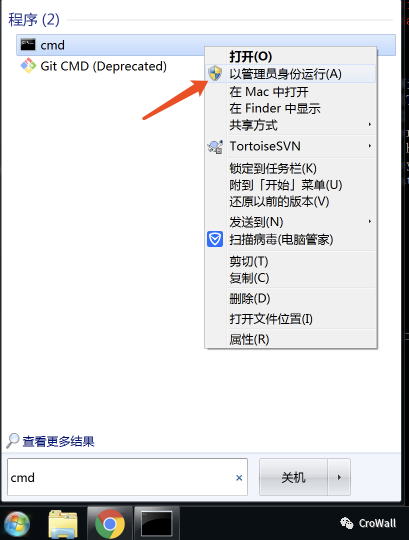
PS: Windows New Terminal 仅支持 Win10...
ERROR: This package requires Windows 10.The install of microsoft-windows-terminal was NOT successful.