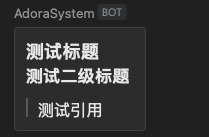使用企业微信群机器人发送 Markdown 消息
- 企业微信官方文档: 群机器人配置说明
简单的工具类封装
只依赖 curl 扩展,复制即可使用。封装了 文本、markdown、图片类型,其他类型也可根据需求快速添加,当然也可以根据需求适当调整参数(比如 @某某 的功能)。
/**
* 企业微信群机器人
* @see https://developer.work.weixin.qq.com/document/path/91770
*/
class WorkGroupRobot
{
private $webhookUrl;
public static function create($webhookUrl): WorkGroupRobot
{
return new WorkGroupRobot($webhookUrl);
}
public function __construct($webhookUrl)
{
if (empty($webhookUrl)) {
throw new \Exception('webhookUrl is empty!');
}
$this->webhookUrl = $webhookUrl;
}
private function _post($params)
{
$ch = curl_init();
curl_setopt($ch, CURLOPT_URL, $this->webhookUrl);
curl_setopt($ch, CURLOPT_POST, 1);
curl_setopt($ch, CURLOPT_HTTPHEADER, ['Content-Type: application/json;charset=UTF-8']);
curl_setopt($ch, CURLOPT_POSTFIELDS, json_encode($params));
curl_setopt($ch, CURLOPT_RETURNTRANSFER, 1);
$output = curl_exec($ch);
curl_close($ch);
return json_decode($output, true);
}
public function sendText($content)
{
return $this->_post([
'msgtype' => 'text',
'text' => [
'content' => $content,
],
]);
}
public function sendMarkdown($content)
{
return $this->_post([
'msgtype' => 'markdown',
'markdown' => [
'content' => $content,
],
]);
}
public function sendImage($base64Image)
{
return $this->_post([
'msgtype' => 'image',
'image' => [
'base64' => $base64Image,
'md5' => md5($base64Image),
],
]);
}
}发送 markdown 消息
$url = 'https://qyapi.weixin.qq.com/cgi-bin/webhook/send?key=xxx-xxx-xxx-xxx';
WorkGroupRobot::create($url)
->sendMarkdown("# 测试标题\n## 测试二级标题\n> 测试引用");效果不错: