Ubuntu 22.04 安装 DokuWiki (Nginx 版)
DokuWiki 是一个简单易用、用途多样并且不依赖数据库的开源维基软件。它因简洁易读的语法受到用户的喜爱。而容易维护、备份方便和易于整合则使它成为管理员的最爱。
我的环境:
- ubuntu 22.04
- nginx 1.18
- php8.1
- mysql8
安装步骤
- 在 DokuWiki 官网下载页 下载最新稳定版本;
- 解压到
/var/www/dokuwiki,作为项目根目录; - 将根目录下的
data和conf设置为可写; - 配置 nginx,新增配置文件
/etc/nginx/sites-enabled/dokuwiki:
server {
listen 80;
server_name wiki.crowall.com;
root /var/www/dokuwiki;
client_max_body_size 20m;
if (!-e $request_filename) {
rewrite ^(.*)$ /index.php$1 last;
}
location ~ .*\.php(\/.*)*$ {
include fastcgi.conf;
fastcgi_pass unix:/run/php/php8.1-fpm.sock;
}
location ~ ^/conf/ { deny all; }
location ~ ^/data/ { deny all; }
location ~ /\.ht { deny all; }
}- 重载 nginx 配置,即可访问。
设置用户
默认安装完的 dokuwiki 是没有用户系统的,谁都可以读写,这显然不行。
访问 https://你的安装地址/install.php 页面,可以看到设置:
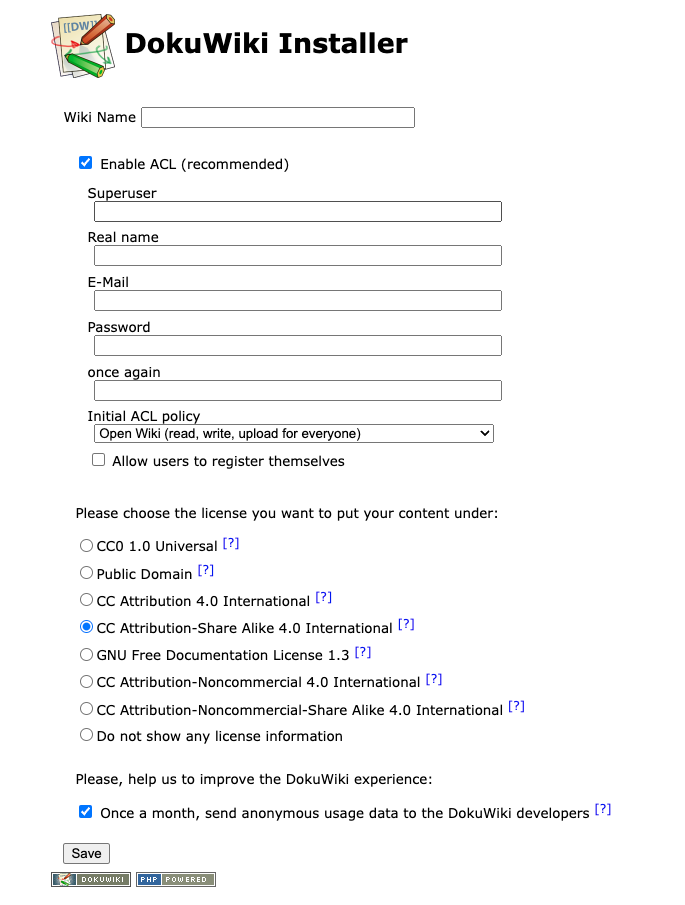
注意:如果右侧出现下面这个红框提示,就是告诉你 wiki 的 data 目录目前是可以公开访问的,你需要修改你的配置。
检查一下前面的 nginx 配置是否禁止了data等目录的访问权限。
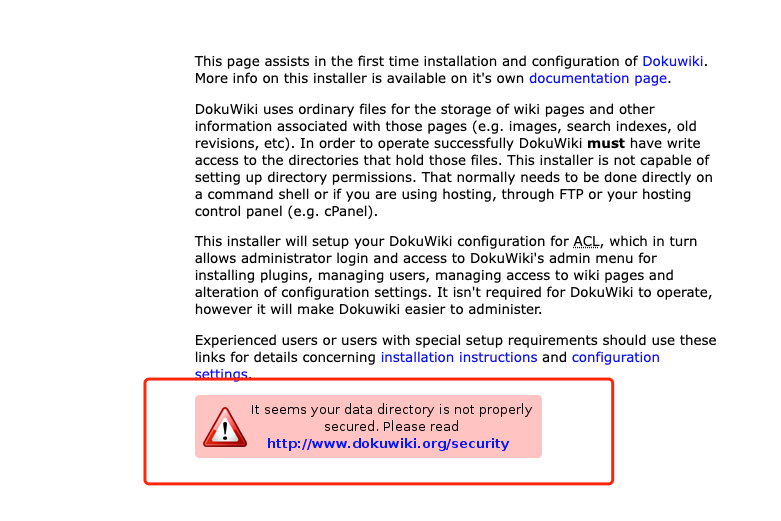
官方的 Nginx 配置参考
server {
listen 80;
listen [::]:80;
server_name wiki.domain.example;
client_max_body_size 4M;
client_body_buffer_size 128k;
root /server/path/to/dokuwiki;
index doku.php;
# location ~ /(install.php) { deny all; }
location ~ /(\.ht|\.git|\.hg|\.svn|\.vs|data|conf|bin|inc|vendor|README|VERSION|SECURITY.md|COPYING|composer.json|composer.lock) {
# Returns 403
deny all;
#return 404;
}
location ~ ^/data/ {
internal;
}
location ~ ^/lib.*\.(js|css|gif|png|ico|jpg|jpeg|svg)$ {
expires 365d;
}
location / {
try_files $uri $uri/ @dokuwiki;
}
location @dokuwiki {
# rewrites "doku.php/" out of the URLs if you set the userewrite setting to .htaccess in dokuwiki config page
rewrite ^/_media/(.*) /lib/exe/fetch.php?media=$1 last;
rewrite ^/_detail/(.*) /lib/exe/detail.php?media=$1 last;
rewrite ^/_export/([^/]+)/(.*) /doku.php?do=export_$1&id=$2 last;
rewrite ^/(.*) /doku.php?id=$1&$args last;
}
location ~ \.php$ {
try_files $uri $uri/ /doku.php;
include fastcgi_params;
fastcgi_param SCRIPT_FILENAME $document_root$fastcgi_script_name;
fastcgi_param REDIRECT_STATUS 200;
fastcgi_pass 127.0.0.1:9000;
# fastcgi_pass unix:/var/run/php/php7.0-fpm.sock;
# fastcgi_pass unix:/var/run/php5-fpm.sock; #old php version
}
}