YAapi 本地部署笔记
环境: macOS Catalina + node.js(npm) + mongodb + nginx
参考:https://hellosean1025.github.io/yapi/devops/index.html
安装依赖
梗图:躺平人誓言
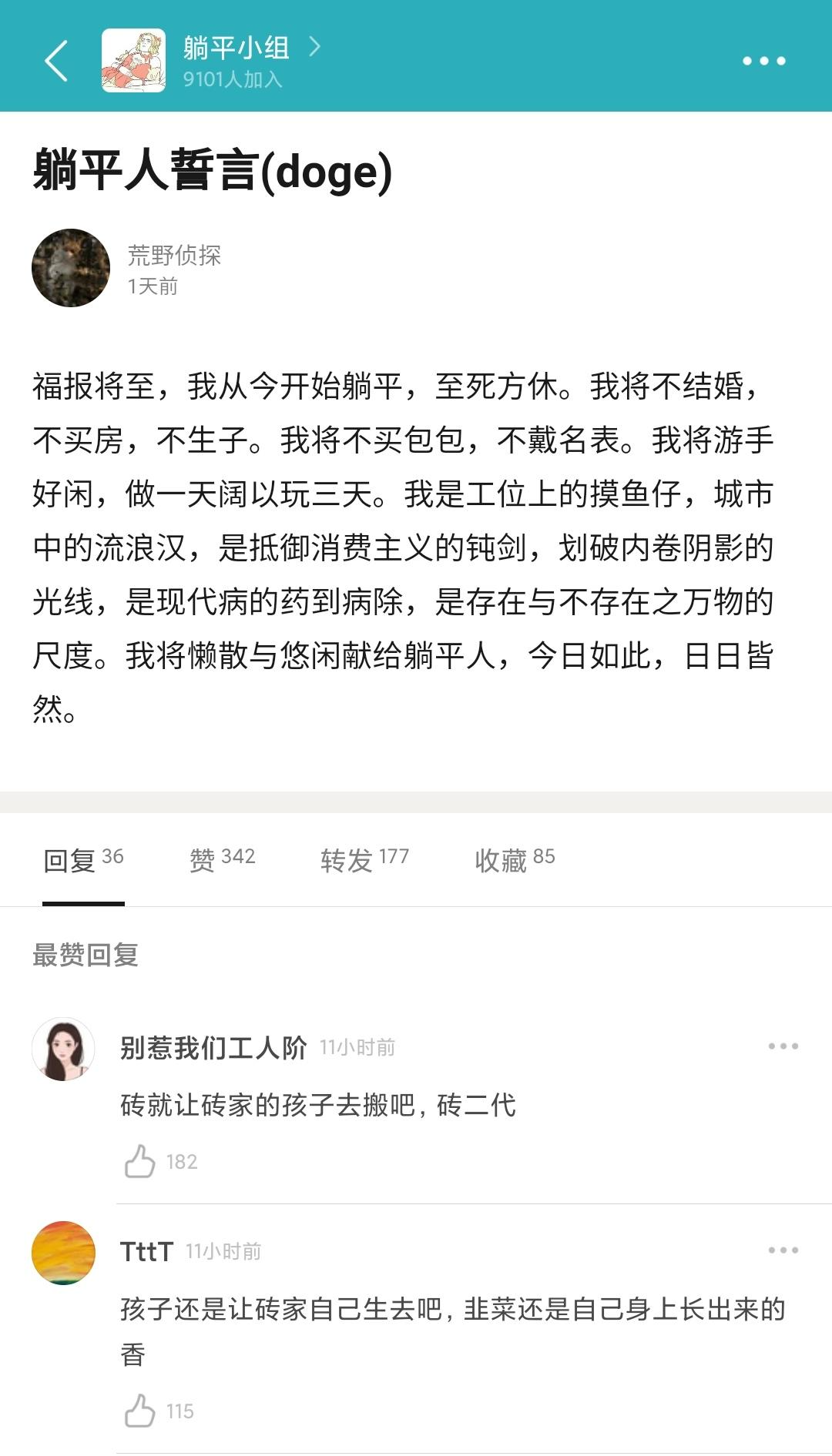
Linux/Ubuntu 格式化&挂载磁盘
查看磁盘现状(parted 命令):
ls /dev/sd*
sudo parted -l | grep Disk | grep sd
sudo parted -l | grep Disk | grep sd |wc -l
sudo parted -lLinux 问题 su: 无法设置用户ID: 资源暂时不可用
问题
执行命令报如下错误:
$ sudo su - dw
su: 无法设置用户ID: 资源暂时不可用解决办法
- 打开
/etc/security/limits.d/90-nproc.conf文件; - 将 * soft nproc 1024 改为 10240,保存。
微信 jssdk 分享接口
引入 js
https://res2.wx.qq.com/open/js/jweixin-1.6.0.js 自定义“分享给朋友”及“分享到QQ”按钮的分享内容
wx.ready(function () { //需在用户可能点击分享按钮前就先调用
wx.updateAppMessageShareData({
title: '', // 分享标题
desc: '', // 分享描述
link: '', // 分享链接,该链接域名或路径必须与当前页面对应的公众号JS安全域名一致
imgUrl: '', // 分享图标
success: function () {
// 设置成功
}
})
});Java 进程 Crash 的故障分析方法
Linux 流量监控工具 - iftop 参数说明
Sublime Text 快速入门
解决 Ubuntu 14.04 下外接显示器分辨率过低问题
十年前的笔记,迁移过来。。。
笔记本是 ThinkPad R400,Ubuntu 14.04 系统,外接显示器最高 1440x900 分辨率,但系统设置里面只有 800x600 和 1024x768 两个选项,无法设置成合适的分辨率。