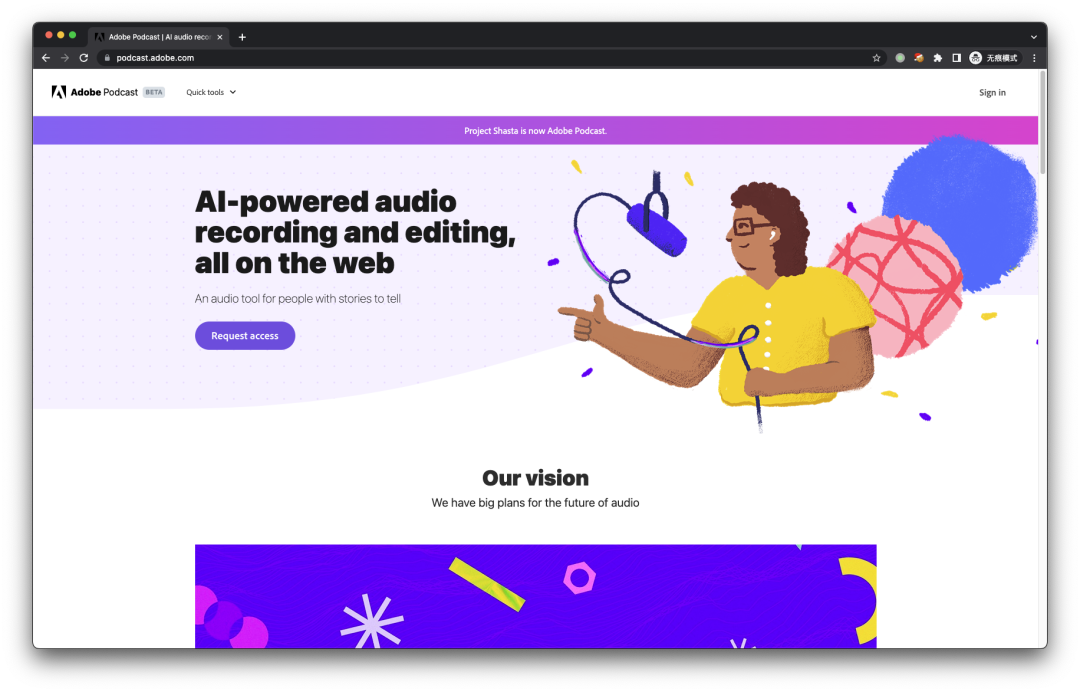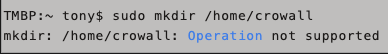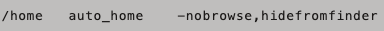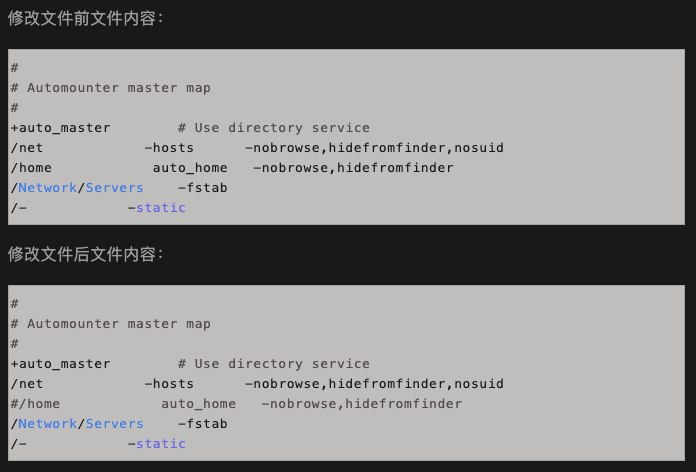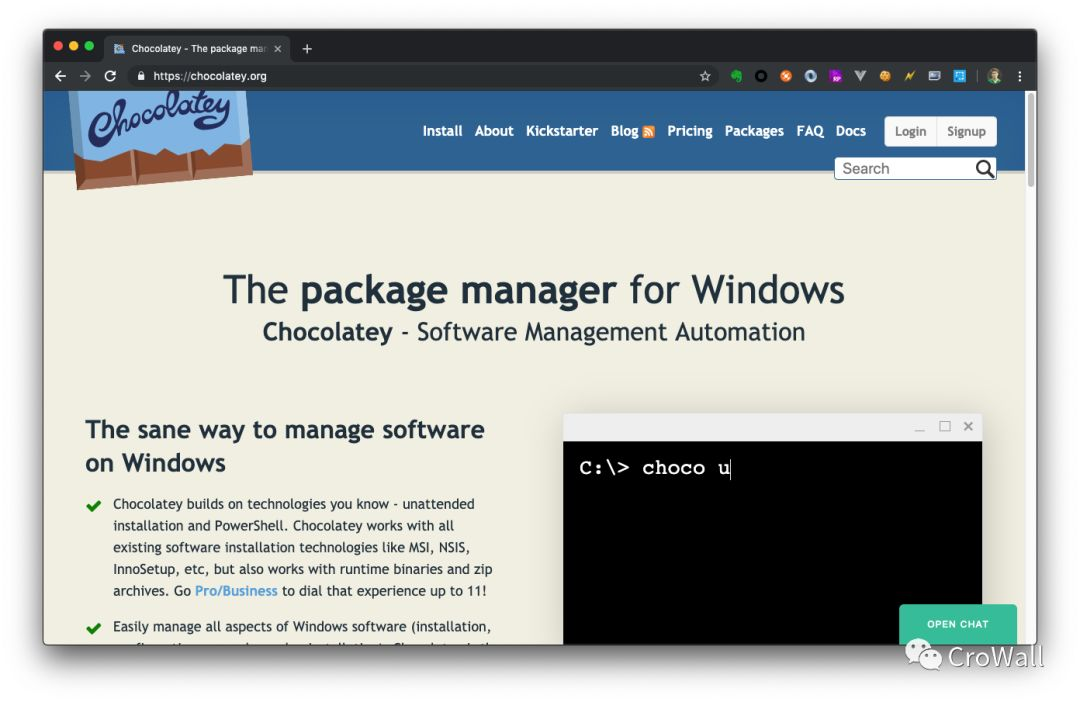EPS File Viewer 是一款免费的 eps 文件的查看器,官网地址是 http://www.epsfileviewer.com/ 。
官方介绍:
EPS File Viewer is a free viewer for EPS files, simple and fast, no need to install any other program, this standalone software can quickly open a EPS file (file extension: *.eps) and display file image. "How to open eps file?", this software is the answer. It supports Zoom-in and Zoom-out feature, users can zoom in to get a close-up view or zoom out to see more details at a reduced size. In addition, this software supports "Save as JPG" function, this feature can convert EPS format file to JPG image, that means users can use this software as a EPS converter.
中文翻译:
- 阅读剩余部分 -